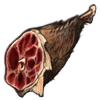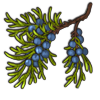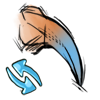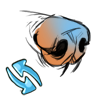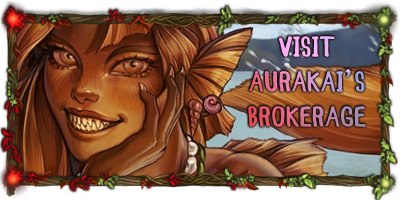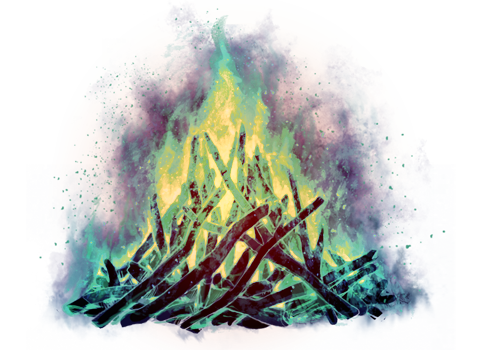The Crossroads is a central location from which you can access most other parts of the site. This is where you can find shops, tasks for you wolves, and places to interact with other players. Each location has a token and a small description underneath it.
You can access the crossroads through the associated link at the top of the page.

|
Wolf Tasks

Exploring token. | 
Hunting token. | 
Herbalist token. | 
Pup Training token. |
The Explore, Hunting, Herbalist, and Pup Training tokens are where your pack members can complete tasks for their roles and gain EXP.
Explore: Explore the biome map with your lead wolf, or send scouts out. During the Lunar Event, this is also where you can visit the Dreamlands.
Hunting: Create and manage hunting parties and send your parties out on hunts. In order to unlock this token, you must complete the related unique quest.
Herbalist: Send your herbalist foraging, craft recipes, diagnose illnesses, and heal wolves if you have the necessary medicines. You can also exchange herbs 3:1 at the bottom of the herbalist page.
Pup Training: Tutor your puppies in specific stats using Mentors and other wolf roles! It unlocks after your fifth rollover. Puppies can only be trained from the age of 2 1/2 months until 5 1/2 months. More information about pup training is available in the guide linked [here].
|
Shops

Raccoon Wares token. | 
Fertility Snake token. | 
Personality Snake token. |
The Raccoon Wares, Fertility Snake, and Personality Snake tokens are all official game shops where you can purchase, sell, or trade items.
Raccoon Wares: The largest shop currently available. Here, Raccoon will sell you useful items for everyday gameplay, as well as decors and backgrounds which change depending on which biome your pack is located in. In some weathers, decorations will appear in the shop that correspond to the weather.
You can also sell items to Raccoon Wares to earn Silver Cones. However, the raccoon has a limited amount of SC that he will give you every day, meaning you cannot sell more items than he can afford.
Fertility Snake: This shop helps you manage the fertilities of your wolves. For 20 SC, you can reveal the exact fertility percentage of one of your wolves. You can also purchase Pasque Flowers and Juniper Berries from this shop, which will either increase or decrease your wolf's fertility temporarily.
Personality Snake: This shop sells items which can be used to change your wolves' personalities. The Silver Cones options will change the personality to a random on in a certain disposition. The Gold Cone option will allow you to pick the specific personality you want. The Personality Snake can also assess your hunting parties for 50 SC, and tell you if the party's personalities are compatible.
|
Player Interaction

Custom Decor token. | 
Groups token. | 
Raffle Hub token. | 
Trading Center token. | | |
The Custom Decor, Groups, Raffle Hub, and Trading Center tokens are all locations where you can trade and interact with other players.
Custom Decors: Here, you can find custom decors made and sold by other players. You can use custom filters to find decors perfect for what you're looking for. You can also manage your own custom decors on this page.
Groups: This is the central location for all player-created groups. Find and filter groups, create your own groups, and apply to join your favorites!
Raffle Hub: In the Raffle Hub, you can create your own raffles and enter raffles created by other players. Raffles could be of Wolvden wolves or items, as well as art. Entering a raffle means that you are offering items for the chance to win the raffle -- if you lose the raffle, you do not get your items back.
Trading Center: Create your own trades or find trades created by other players. You can search for specific items and wolves, manage your current trades, and watch trades you are interested in.
|
Questing
| 
Questing token. | 
Enclave token. | |
Questing is a useful way to make money and gain EXP.
Questing: The basic questing token is where you can find the questing snake, from whom you can take a variety of different kinds of quests.
Daily quests are available once per day and provide SC and EXP upon completion. Information about Daily Quests is available in our Questing guide, found [here].
The Questing page also has Unique Quests, which act as tutorials for certain mechanics in the game. Access to some mechanics is blocked until the corresponding unique quest is completed. You can review the unique quests that you have completed in Tala's Archive on the [Help] page.
Once you have fully scouted the three starter biomes, you will also be able to move your pack on the Questing page. Doing this will move your territory to a different biome and change many aspects of the game. Information on moving your pack and different biomes is available in [this guide].
The Enclave: In the Enclave, players can take puppy quests that reward SC. Three puppy quests are available each day and can grant a total of 75 SC. Additional Enclave information in available in [this guide].
|
Games & Entertainment
| 
Games token. | 
Wardrobe token. | |
Games: The Games token will bring you to a variety of games that can be played for fun, or to gain some SC or items. There are four games currently available.
[Fishing] is a great way to earn SC and some food and amusement items for your pack. Detailed information about Fishing is available in our [Fishing guide].
The [Lottery] is available to enter once per day for a cost of 10 SC. There is one grand prize of 500 SC and five runner-ups who win 50 SC each. The Lottery is pulled at 00:45 Wolvden time every day.
You can play the [Slots] five times every hour for 10 SC each try. Your five tries reset every hour, on the hour, so it doesn't matter when you do your pulls. Slots are currently the only way to obtain breeding items like the Great Tit, Red Cock, and the three different kinds of sage.
The [Anthro Wardrobe] doesn't provide any benefit gameplay-wise, it's just there for fun! You can import one of your wolf's designs or create a new one from scratch to see what they would look like on an anthro wolf base. You can share and edit these images following the guidelines outlined in [this news post].
Wolf Wardrobe: The wardrobe allows you to view all possible wolf genetics, decors, and backgrounds, and create your own designs. You can randomize attributes by clicking the "Randomize" button. If you don't want a certain part of the design to be randomized, click the dice next to it to turn it off. After you're done, you can save the design using the unique URL generated at the bottom of the page.
|
Wolf Details
| 
Scrying Stone token. | 
Gene's Hollow token. | |
Scrying Stone: At the scrying stone, you can pay 10 SC to show four possible puppies that could result from a certain breeding. You must input the IDs of both the male wolf and the female wolf in order to use this feature. The Scrying Stone will not reveal if a wolf is a carrier of a genetic mutation. This must be done in Gene's Hollow.
Gene's Hollow: In Gene's Hollow, you can ask Gene the bat to test your wolves for genetic mutations. For 50 SC per mutation, or 150 SC for all three at once, Gene will tell you if your wolf is a carrier for the mutation. This means that they will be able to pass the mutation if they are bred with another carrier. More information about mutations is available in our genetics guide linked [here]. Gene can currently test for Albinism, Melanism, and Brachycephaly. Other mutations appear randomly and are not linked to genetics.
After a wolf has been gene tested, a Carrier Status Report will be available on their page, under the "Looks" section, which will detail their carrier status for each mutation.
|
Search & References

Search token. | 
Leaderboards token. | 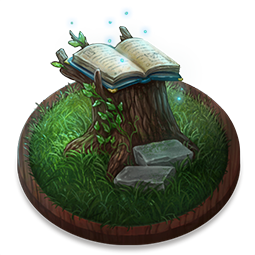
Item Catalogue token. |
Search: The Search feature allows you to search for specific members or wolves. When searching for wolves, you can narrow down the search using filters for stats, markings, ages, and more.
Leaderboards: This page displays a variety of different leaderboards for stats, tasks, and player achievements. You can toggle the "No Heritage Wolves" view to see leaderboards containing only wolves with no heritage.
Item Catalogue: This catalogue contains every item in the gain and, in some cases, how you can get them. Items are sorted into categories to help you easily find what you're looking for.
|
|























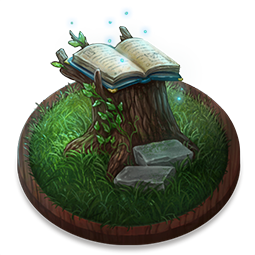

 Silver Cones, the common currency obtained through normal gameplay, and
Silver Cones, the common currency obtained through normal gameplay, and  Gold Cones, the "premium currency" which you can purchase with real money.
Gold Cones, the "premium currency" which you can purchase with real money.