A Guide to Formatting
|
Posted 2021-11-04 20:03:01
try <center>! (close with </center>) |
 ☘️ [Slow] Kaziah (Kaz) #16535 |
|
Posted 2021-11-04 20:13:39
It worked, thank you!!!! |
 Cricket #25754 |
|
Posted 2021-11-20 17:13:30
I have a two-column table, and I want to set the second column's width to 100% (so it will take up all available space that's not used by the first column). I've attempted this with the following code: <td style="vertical-align:top;" style="width:100%;"> ...but it doesn't work, the column width stubbornly remains at whatever it feels like. Not sure what I'm doing wrong. |
 Lionel #34199 |
|
Posted 2021-11-21 13:58:30 (edited)
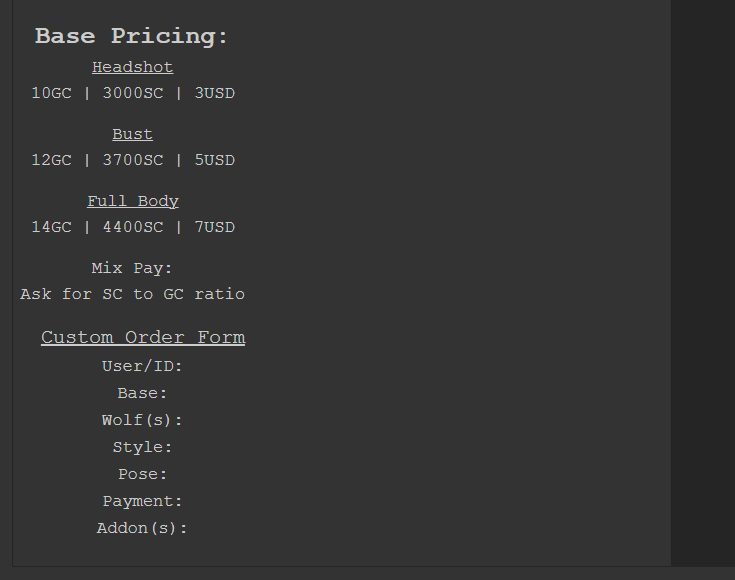  |
 𐕣 Sigyn Dormer 𐕣 #14227 |
|
Posted 2021-11-21 14:42:27 (edited)
could you provide more info so i can help you? like more code, a visual aid of what you are working with, etc. @sigyn: try using columns! you have quite a lot of unnecessary code and you could save yourself a bunch of headache by removing a lot of it. (coding using preserve line breaks) code here! Base Pricing: Headshot 10GC | 3000SC | 3USD Bust 12GC | 3700SC | 5USD Full Body 14GC | 4400SC | 7USD Mix Pay: Ask for SC to GC ratio Custom Order Form: User/ID: Base: Wolf(s): Style: Pose: Payment: Addon(s): |
 ☘️ [Slow] Kaziah (Kaz) #16535 |
|
Posted 2021-11-21 15:07:12
|
 𐕣 Sigyn Dormer 𐕣 #14227 |
|
Posted 2021-11-21 17:14:41 (edited)
<table class="table border-none"><tbody><tr><th class="pt-1 pb-1" style="font-size:18px;" colspan="2"> Criminal Mastermind <a href="/wolf/999544">Fenrir</a> </th> </tr><tr><td style="vertical-align:top;"> <a href="/wolf/999544"><img src="https://i.imgur.com/3W1G7nb.png" alt="" style="height:180px;min-width:180px;" /></a></td> <td style="vertical-align:top" width = "100%"> <p>Welcome to this fine establishment.</p><p>Enjoy your visit. Don't step on the pups.</p> </td> </tr></tbody></table> And a hopefully better explanation of the problem:  I've jank-fixed this for now by adding more text to the table cell to force it it to take up more width. So I guess a solution isn't as important at this point, but I'm still frustrated at not understanding why my code doesn't work. |
 Lionel #34199 |
|
Posted 2021-11-21 17:55:56 (edited)
so the bold line goes: td style="vertical-align:top;" class="col-12" (I don't really know why though, I just played around with your code and tried a few likely-seeming things from the guide till I found one that worked) |
 Fal - semi hiatus #43456 |
|
Posted 2021-11-21 19:00:20
|
 Lionel #34199 |
|
Posted 2021-11-22 12:07:54
https://www.w3schools.com/bootstrap/bootstrap_grid_system.asp |
 ØҜΔΜƗ #10391 |