Box not aligning properly
|
Box not aligning properly
|
|
|---|---|
|
Posted 2023-12-18 19:35:36
I can't seem to make the first box behave at all and it's not the specific box either, any box that I put there doesn't align I'll post the code here if needed but for now I'll just post the screenshot for context 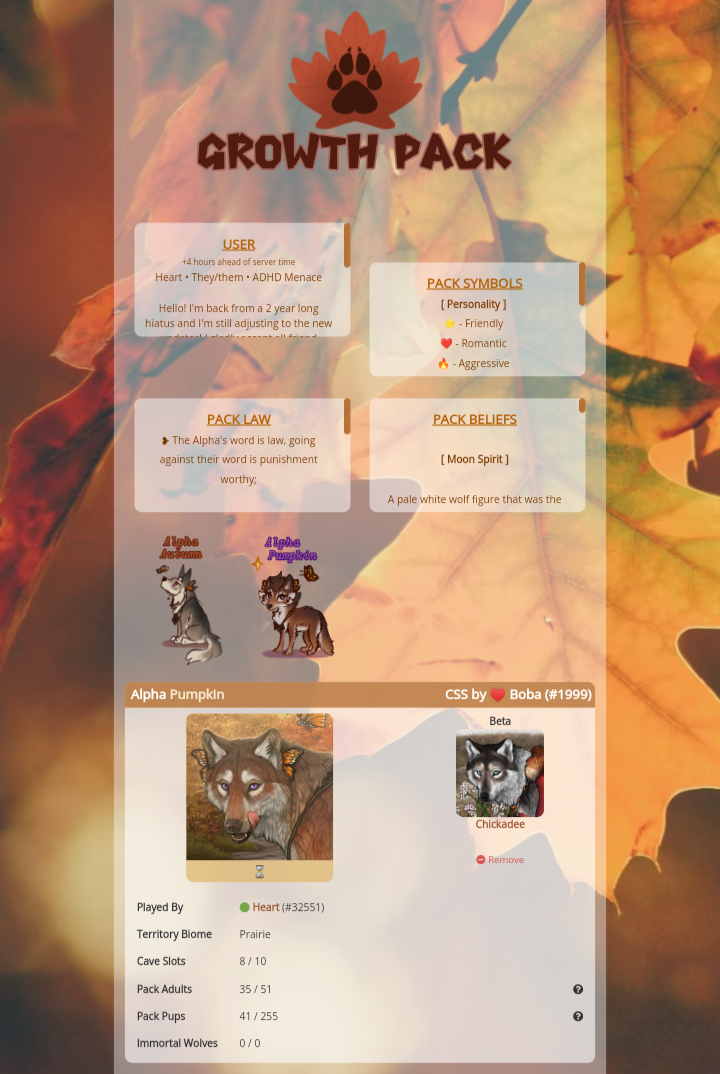
|
 Heart #32551 |
|
Posted 2023-12-22 21:26:37
|
 fireflii #757 |
|
Posted 2023-12-22 23:33:18
@fireflii oh man, can you tell where? It's been years since I've touched this code gchbj I'm more used to Be code now |
 Heart #32551 |
|
Posted 2023-12-25 20:56:03
<font color="#7b3900">I hope you have a great day and thanks for stopping by! <span style="font-size:14px;"><3</span></font></div><span style="font-size:18px;">Take out the last span tag that's bolded/underlined above. :) Make sure you remove the closing tag, too (you have it on a separate line). |
 fireflii #757 |
|
Posted 2023-12-25 21:31:21
I didn't even notice I had that in my code hddhsj |
 Heart #32551 |
|
Posted 2023-12-25 21:37:59
|
 fireflii #757 |
|
Posted 2023-12-25 21:40:07 (edited)
This one is from an old template so I wasn't the one who made it https://dl.dropbox.com/s/akw9fk8jfj1e8ls/WD_CSS_autumn.css?dl=0 |
 Heart #32551 |
|
Posted 2023-12-25 21:48:56
<br>).
|
 fireflii #757 |
|
Posted 2023-12-25 21:56:29
I deleted the entire code and pasted it directly from the paste bin and it's still not aligned?? Dhxhs Yours is working just fine so maybe my account is just cursed who knows dgdhjs this is what I get for leaving the code untouched for so many years Thank you for trying to help me by the way! I really appreciate it! |
 Heart #32551 |
|
Posted 2023-12-25 22:16:56
Either way, I would maybe try to comb through the code (especially around the end of that box code and the beginning of the next one) and remove anything unnecessary. It looks like there's an extra break code or something has extra margin space or something. I can't see what it is by inspecting it, but it's also possible I missed something. |
 fireflii #757 |