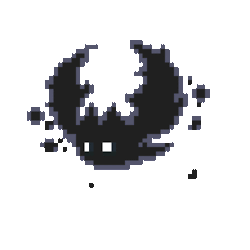Krita Resource Swap
|
Krita Resource Swap
|
|
|---|---|
|
Posted 2020-10-11 03:40:48 (edited)
Since there doesn't seem to be a thread for krita users yet, I figured I'd just make one! :) It's really handy and free. I haven't been using krita for too long at this point, so I don't really know what to share right now. This thread is for posting your -favorite techniques -brushes/brushsets -tutorials -whatever you can think of that could help others! :) -feel free to share your setup (as in: what equipment do you use for digital art besides krita? Which drawing device, or other programs in combination with krita?) -I'll edit this post with my own stuff and, if this thread ever exceeds 1 page, a masterlist of tutorials and the like. :) with credit to whoever originally posted it of course.
|
 Kurou #3251 |
|
Posted 2020-10-12 04:54:46
YESSS I love Krita! I use it on a 12" Lenovo Windows tablet (Miix 510). It runs pretty well but can err complain after a while if I'm working on a document with 4389344 layers. I've not even touched half of the stuff it can do but it really is worth having, especially if you're into digital painting (or even pixel art.. or seamless patterns.. or..) "Quick clipping group" is a LIFESAVER - I was so frustrated with the lack of clipping layers and quite confused by the 'tutorial' in the manual until that shortcut happened! I have several brush sets I use - will add to this post later :) Examples of stuff I've done in Krita can be found in my den backgrounds post. |
 Rat #4093 |
|
Posted 2020-10-25 04:14:57
I'm so glad I've found other people who use Krita! It's quickly became my favourite drawing software. Whenever I go onto other drawing software, I keep finding myself trying to eyedrop colours with CTRL and getting frustrated when it doesn't work lmao. I just wanna draw attention to a brush pack I get so much use out of. it's for concept art so it's made for very quick values and colours. There's a bit of a learning curve with it, but it's so versatile and useful. |
 BlckRbbt #21397 |
|
Posted 2020-10-26 06:45:22 (edited)
Yess! Krita users rise up! I use it on my laptop and a Huion New 1060 Plus drawing tablet. A technique that I've used quite often is the Colorize Mask to color lineart. This tutorial here explains it well, but its an automatic color feature that works quite well, especially for more cartoony/lineart heavy art styles! I use it all the time! |
 Ennuiwolf #17218 |
|
Posted 2020-10-26 06:49:27
I use krita too! I've only been dabbling in digital art and honestly only used the most basic few brushes for everything. Just recently I've started looking back at my older art and wanting to redo it so maybe I'll try something new! |
Cassidy #5224 |
|
Posted 2020-12-28 09:00:18
Glad to find people who use Krita too! I mainly use basic brushes, partly because I've no idea how to use custom ones from other people, and I'm getting back into drawing again. I used to use it on my desktop, but my current set up is on my laptop and with my drawing tablet. Looking forward to seeing tips from amazing artists :D |
 GamerMage #34703 |
|
Posted 2021-01-28 22:27:11 (edited)
Ok I have a question that might sound stupid, but today is my first day using Krita and I am having hell with it creating a decor. I got to step 8 got that, now resizing it down to a 92x92 Im having issues with, can someone PM, and help me out a bit? |
 Remedy #8857 |
|
Posted 2021-01-28 22:30:13
@Remedy Sorry, I would totally send screenshots to help but I'm away from my laptop, so I'll try and describe? There might be an easier way of doing it, but crop the image into a square and then press Ctrl + alt + I or you can go into image and then I think it's "scale image"? You can then scale your image down. As per the decor tutorial, having bicubic selected is recommended ^^ Hope that helps! |
 Kanra #35172 |
|
Posted 2021-01-29 14:09:05
Hey, so the Scale image part is where im having trouble getting the image to 92x92. |
 Remedy #8857 |
|
Posted 2023-09-30 05:46:09
I painted in A4 size, because I find it distracting to see a bunch of pixels when zooming in, but I want the finished piece, that I will use on my profile, to be smaller. I can't for the life of me figure out how to make it smaller efficiently?? Once the piece is finished I can't change the size of the image outwardly and I can't change the size of the canvas in the application either? If this is just a thing that's not possible, please reccommend me some new canvas sizes for me to use? A4 is just.. so big when I upload it And the second issue is that Krita won't let me choose an object that I've drawn and move it around and also be able to spin it around. I had an app before that let me do it, and there is a function on Krita that does the same thing but it will only randomly allow me to do both things. At any given time that I select the tool, it will either allow me to move something around or it will allow me to spin it. Never both at the same time, and without any indication of how exactly to use these functions without getting frustrated and throwing my laptop out the window. I use my laptop touch screen (my laptop is like a surf tablet with a keyboard I guess. Hard to explain but it has a touch screen just like a phone. Yes I sound like I'm 120 years old) to draw, if that makes any difference. (I can't afford drawing pads or anything like that) |
 ⌘Tallbarr⌘ #29379 |