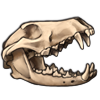| Name | Effect |
 | Toughness | Your lead wolf gains +2 max HP. |
 | Thick Skin | Your lead wolf gains +3 max HP. Requires Toughness.
With both Toughness and Thick Skin equipped, the max HP that a level 20 lead wolf can have is 55. |
 | Hardy | Automatically regain up to 5 HP after a battle ends. Requires Toughness and Thick Skin. |
 | Gregarious | Each befriending encounter has a 20% chance of starting with 1 green arrow. |
 | Socialiser | Befriending moves matching the wolf's disposition are more effective, while moves opposite the wolf's disposition are more punishing. Requires Gregarious. |
 | Refined | Befriending moves opposite the wolf's disposition are less punishing. Requires Gregarious. |
 | Body Language | Wolf dispositions are automatically discovered immediately upon starting a befriending encounter. Requires Gregarious, Socialiser, and Refined. |
 | Tactical Retreat | The chance for a safe Flee from battle (no HP loss) is increased. |
 | Tireless | Victorious battles return 25% of the total energy used in the battle. Requires Tactical Retreat. |
 | Second Wind | Resting in battle always restores at least one point of energy and is more likely to remove the Tired modifier. Requires Tactical Retreat and Tireless. |
 | Quick Recovery | Resting in battle restores up to 3 more HP. Requires Tactical Retreat and Tireless. |
 | Rush | Gives your lead wolf a special opening move in battle. If you have at least 8% energy, you can use this move to guarantee a +1 increase in damage until the end of the battle. Requires Tactical Retreat, Tireless, and Second Wind. |
 | Bloodthirsty | Both you and your battle opponents suffer increased damage from Bleeding. Requires Tactical Retreat, Tireless, and Quick Recovery |
 | Ambush | Gain a 50% chance to get a +1 bonus modifier on opening dice rolls in battle. |
 | Nimble | You have a higher chance to free yourself from lock/snare in battle (when your opponent has you trapped). Requires Ambush. |
 | Cunning | You have a higher chance of evading special attacks in battle, such as opponents locking/snaring you. Requires Ambush. |
 | Evade | Gives your lead wolf a special opening move in battle. If you have at least 6% energy, you can use this move to guarantee a +1 reduction in damage taken until the end of the battle. Requires Ambush and Nimble. |
 | Tumble | Gives your lead wolf a special opening move in battle. If you have at least 4% energy, you can use this move for a chance to dodge the next attack and tire, slow down, or enrage opponents. Usable once per battle. Requires Ambush and Cunning. |
 | Enthusiastic | Lose half the energy when breeding. |
 | Virile | 10% boost to pregnancy chance when breeding regardless of female's fertility. Requires Enthusiastic. |
 | Pack Life | Increases maximum pack size by 10. This talent cannot be reset if you have wolves occupying the extra slots, and would carry over to your next lead wolf if needed. |
 | Pack Leader | Increases maximum pack size by 10. This talent cannot be reset if you have wolves occupying the extra slots, and would carry over to your next lead wolf if needed. Requires Pack Life. |
 | Fast Metabolism | Every time your lead wolf is fed to 100%, they gain 5% energy providing their energy is not already full. |
 | Strong Bonds | Pack members lose 5% less mood per day, meaning they lose only 5% mood (or 15% if they are ill). |
 | Latcher | Increased chance to Latch in battle, with a decreased chance to cause bleeding from Shearing or Crushing. |
 | Biter | Gain +1 damage with Bite in battle, and a decreased chance to cause bleeding with Bite. |
 | Dauntless | Deal extra damage in battles against powerful enemies. Requires Biter. |
 | Gatherer | Reduce the time it takes to forage by 10%. |
 | Physician | Reduce the time it takes to mix known medicines by 10%. This does not apply to learning researching medicines. Requires Gatherer. |
 | Speedy Scout | Reduces the time it takes to finish scouting by 10%. |
 | Natural Hunter | Adds 5% success chance to all hunting attempts. |
 | Den Parent | Every pups has an extra 5% survival chance when born. |
 | Neverending Fun | Gain a 2% chance to not consume an item's use when using amusement items. |
 | Scavenger | Gain an additional 5% chance to get a trophy from battles against enemies level 5+. |
 | Wolfy Odour | Gain an 5% higher chance of attracting special (rated) and chased NBWs in explore. |










 SC. Doing so returns all of your talent points to you and removes any talents you may have had equipped.
SC. Doing so returns all of your talent points to you and removes any talents you may have had equipped.
 GC.
GC.