ART STYLE TUTORIALS, .PSD's and TIPS
|
ART STYLE TUTORIALS, .PSD's and TIPS
|
|
|---|---|
|
Posted 2021-01-25 15:04:08 (edited)
Welcome! This is a thread made to help Custom Decor artists match Wolvden's scene as close as possible. General requirements: Creatures & Objects: Shading: Here is a link to the .psd with the example Custom Decor! (9,8 mb)
Essential info: Helpful .PSD downloadable files - sorry, we work exclusively in Photoshop. And lastly, here's some resources from Lioden's art tutorial thread that we think apply here as well! A .psd - Layer Style lineart cheat for foliage 490 kb - this layer effect adds an outline that you can use for art that would require a massive amount of lineart and detail. Instead, you can just draw the "inside" and it auto-adds fake lineart.Example how it can look when used on multiple layers: 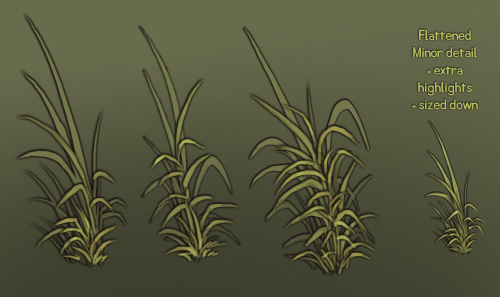 Hope it's self-explanatory here - you can be quite basic with the foliage, no need to worry about any lineart, and with enough gentle detail touch after flattening the art can look very good and detailed when sized down!
This won't work for any size or any object, so it's best to experiment with your own settings. BRUSHES PACK?CHECK OUT THE BRUSH THREAD ON LIODEN!!!!References?Our art team found this amazing website - Located here - it features a program that helps you angle a skull and it automatically matches angle references of chosen animals! |
 #4 |
|
Posted 2021-01-26 13:50:35
|
 CraftyCrab #18016 |
|
Posted 2021-01-26 13:59:42
Understandable that the art team would require Photoshop files but still feels bad as a Clip Studio Paint user. Anyone know how to convert .CSP files to .PSD files without Photoshop? :') |
 Manes 🦇 #29440 |
|
Posted 2021-01-26 14:02:04
@Manes |
 Ludevika #35448 |
|
Posted 2021-01-26 14:04:23
@Ludevika Ahhh!? For real? I hadn't noticed! Thank you I'm so excited! ✨🖌️💪🏼 |
 Manes 🦇 #29440 |
|
Posted 2021-01-26 14:16:19
Is there a way to convert png into psd? I use ibispaintx on an iPad |
 Starling 🏳️🌈 #17827 |
|
Posted 2021-01-26 14:21:02
Following for the answer to the ibispaintx user, its all I use |
SilverMoon #2140 |
|
Posted 2021-01-26 14:21:33
Just open your png in a program that supports psd. Procreate is very good and cheap |
 Graciegra | Grulla 🦩 #17223 |
|
Posted 2021-01-26 14:22:44
Can confirm, procreate can transport psd files quick and easy |
 Ravage #29358 |
|
Posted 2021-01-26 14:23:08
I dont know much about procreate but I use android unfortunately |
SilverMoon #2140 |
